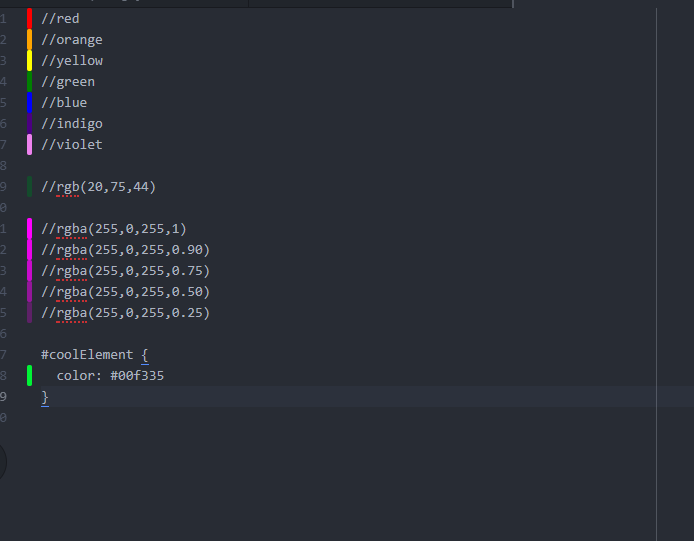Chromo
Color previews for Atom Editor
Features
Chromo makes working with colors easier by adding color previews to the gutter. This gutter can be toggled on or off. Chromo will pick up color names and codes from all types of files and text (for this reason it may sometimes pick up colors in places you didn’t expect).
Currently Supported color types 1. Hex color codes (Ex: #000fff) 2. Rgb color codes (Ex: rgb(0,0,255)) 3. Rgba color codes (Ex: rgba(0,0,255,0.5)) 4. CSS color names (Ex: blue, Blue, etc.) 5. 8 ansi escape code colors (Ex: \u001b[34m) 6. 16 ansi escape code colors (Ex: \u001b[34;1m) 7. 255 ansi escape code colors (Ex: \u001b[38;5;4m)
The current build is early and thus is limited in features and may contain bugs. Look for future updates that will add more features and flatten out those bugs and performance issues.
Installation
Chromo can be found on the Atom package browser by typing in “Chromo” and installing the appropriate package (the one made by Vertagon Softworks).
You can also find Chromo here: Chromo Package
Usage